Thanks to Beatrice Navarro for researching this guest column about assessing your home Internet connection.
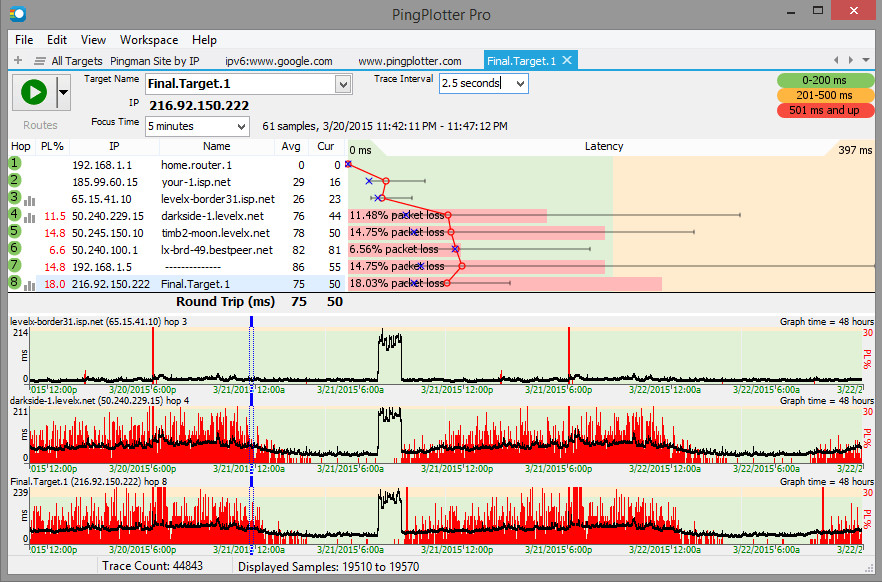
One of the most frustrating things that can happen when you’re working from your home is to be in the middle of a video call, perhaps you’re even presenting information, and your connection goes out. Argh! Here are some tips to assess potential issues in your home Internet connection.
Know your Numbers
If your having connection issues, you can’t tell what’s going on unless you know your numbers. Is the problem with your technology or the service provider? Is it really a connection problem or something about my computer? Knowing your connection numbers can help.
- Latency – the time it takes for packets of data to be delivered
- Jitter – the variance of latency (see above)
- Packet Loss – the percent of data that is “lost in transit” between you and someone else
- Bandwidth Speed – the rate of data transfer. This can be the “purchased” rate from your service provider as well as the “actual” rate you are getting, which can vary widely and is usually lower than what you bought.
If you’d like to know more about these numbers, PingPlotter has a great article on these you can reference.
Is it me or is it you?
Generally, you want to find out if your numbers are reflecting a problem within your local network or with your provider. A good tool for this is PingPlotter. There is a free version, and you can use their professional version for a limited time for free as well. Below is a graphic is taken from PingPlotter detailing the “path” of my network connection from my house to tti.tamu.edu:
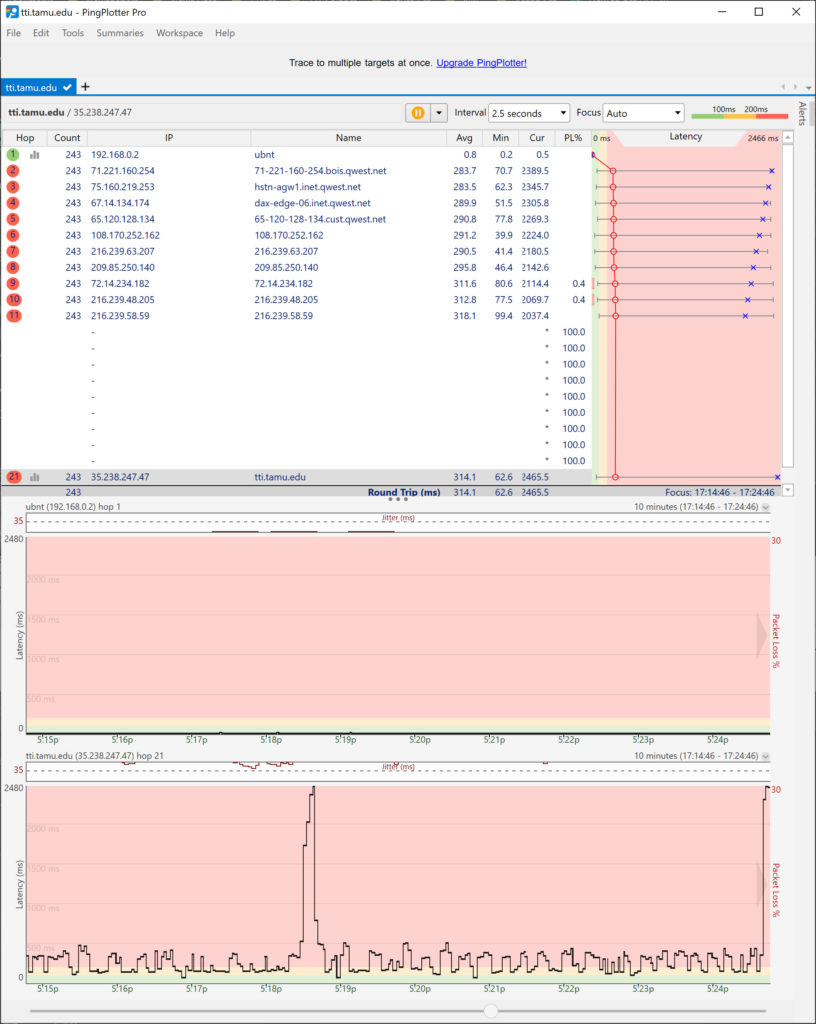
The top table/graph represents the 21 “hops” data takes to get to my computer from tti.tamu.edu. The middle graph is the network performance of my home network measured in latency (green-yellow-red) and jitter (the top band that has a dotted line). You can see that the average latency inside my home network is 0.8ms. This is VERY fast and indicates that I do not have a problem with my home network. The bottom graph is the latency of data from the destination. The average latency for this source is 314.1ms, which is bad. Anything above 200ms is considered unacceptable.
Notice in the top graphic that the hop line labels are color-coded. My first hop (home network) is green, while the rest are red. One more thing, hops nine and ten have some packet loss (noted by the PL% column). This could indicate a saturated network at this hop.
So. You’ve determined that the problem is with your service provider. Is the problem bandwidth or something else? What’s next? Tune in for tips on how to deal with your service provider.