Quite a few folks have told me that they were a little confused the last time they tried to show a PowerPoint display in MS Teams. Recently, the application was upgraded to allow presenters more control over presentation mode than just simply sharing their screen or PowerPoint app. This tutorial by the MS Education Team talks about this new feature and a few others that were recently released.
Author: adaptiman
-
I’m BACK! Now, how do I UN-forward my phone?
Welcome back to the office. Is your office phone forwarded to your mobile? Did you forget how to “un-forward it?” Here’s a refresher on how to forward and un-forward your office phone.

-
How to freeze your credit, bank, and utility accounts

The three main credit reporting agencies allow you to “freeze” your information A recent conversation with our Chief Information Security Officer impressed upon me the importance of protecting my credit. He talked about how his social security number and other protected information were sold on the dark web which led to problems with his credit and bank accounts. He went through the process of freezing his credit reports and bank account information, which gives a layer of protection against identity theft. This prevents bad actors from opening credit accounts and taking out loans in your name. Fixing these kinds of problems after the fact can be very difficult.
According to Experian, a credit freeze, also known as a security freeze, is a tool designed to help protect you from fraud and identity theft. It limits access to your credit report unless you lift the freeze, or “thaw” your credit. Having a freeze in place won’t affect your credit scores, but it will prevent your credit report from being accessed to calculate scores unless you first lift the freeze.
So I asked Brad for more information, and he was kind enough to send me a list of steps to do this. While he was doing this to stop further compromise of his information, he stressed that proactively freezing your credit and utility accounts can prevent problems before they start.
CAVEAT!
Freezing your accounts creates an inconvenience when you or a creditor need to access them. You have to unfreeze them prior to applying for a loan, or some other form of credit. Not a big deal, but be aware. Sometimes unfreezing a report can take several days. In some cases (such as ChexSystem) you will have to keep up with a PIN they send you to unfreeze the account in the future.In order to freeze your accounts, take the following steps:
-
Baby, it’s cold outside!

David’s back yard, 2/16/21 Brrrrrr!
I don’t remember it being this cold ever, and I’ve been living in Texas my whole life. Like you, I’ve been adapting to the cold weather over the last several days. My numerous cats (I won’t say how many) are doing gymnastics in the upstairs classroom, my chickens are getting warm bowls of water every few hours, and my dog is enjoying the relative warmth of the laundry room. Candles have been collected and dusted off, ready for use this evening. Dinner will be a quick Mediterranean shrimp stew using a cast iron skillet and my propane stove. All in all, we are comfortable, not too inconvenienced.
One area this doesn’t extend to is work. I live in the country and so have very poor network connections. My house uses DSL from Centurylink (wouldn’t wish it on my worst enemy). Until recently, this was the best game in town. But my local co-op electricity provider has decided to provide fiber-based broadband to its subscribers. It advertises speeds up to 1GBps – we’ll see if they can deliver. After a series of scheduling fiascos and installing the fiber box in the wrong location, they were due to install it last Friday before all of this bad weather hit but didn’t quite make it. So it looks like I missed it by a few days. Rats!
Even so, I had purchased wireless hotspot service on my mobile phone to use in emergencies. While the service can provide speeds up to 10 MBps, that requires a good wireless signal, and my house doesn’t always get that signal.
I started out naively using my normal desktop workstation in my home office, but the constant on and off of the power made it clear that using the DSL/desktop solution wasn’t going to work. So, with a few rerouted wires, I hooked up my laptop to an external monitor and fired up my mobile phone hotspot – voila! Now I’m “immune” from rolling power outs although throughput is limited. When the power is out, the battery in my laptop and phone keep things going. I was sure to also hook up the chargers so that they would charge when the power was on.
Things are still not working as well as I would like. For one, even with the hotspot connection, DNS lookups (i.e., website locations) fail regularly, the hotspot has a tendency to disconnect, and sometimes the throughput crawls to 10KBps making even simple tasks such as loading and sending email difficult.
What’s the lesson learned? Connectivity counts! TTI has a small task force working on connectivity recommendations post-COVID. I’m looking forward to implementing those recommendations as we move forward.
In the meantime, please pass the hot cocoa!

-
Testing Your Home Internet Connection
Thanks to Brian Long for researching this guest column about assessing your home Internet connection.
Think your home internet isn’t as fast as it should be? See the article below for details and a walkthrough of how to test your speed.
https://www.pcworld.com/article/2048594/how-to-test-your-home-internet-speed.html
You’ll need to know a few things:
- What speed did your Internet Service Provider (ISP) sell you?
- Are you on a wired or wireless connection?
- Is anyone else in the house sharing your internet?
- Are you using a VPN ?
Example: let’s say your ISP is providing a “100Megabit” internet connection. This doesn’t mean that you will always get 100Mb of speed in both directions (upload and download.) In most cases for home ISP’s, the download speed will be faster than upload. On a 100Mb connection you may see speeds of 20-70Mb download and only 2-20Mb upload speed. Other factors can make that number lower than “advertised”. Wireless internet is not quite as fast as wired. If possible, test your home internet with a wired connection to find out your “best, possible” speed. Then you can compare that speed result to a wireless test. As noted in the article below, wired is faster, but wireless is certainly more convenient and may be “fast enough”.
https://www.howtogeek.com/217463/wi-fi-vs.-ethernet-how-much-better-is-a-wired-connection/
Are you the only one using the internet at your home? If someone else is home and streaming Netflix, downloading/uploading files, or in a video call, etc., your speed will be affected.
The last thing to check is VPN. If you have a VPN connection going, disconnect it for the test.When you make a VPN connection, it affects your speed by 5-20%. Details of why VPN affects speed can be found in this article:
https://hackernoon.com/does-vpn-slow-down-internet-4ba14ae60e3
If you find your home internet isn’t as fast as you think it should be, first try a reboot of your networking gear (Router/modem.) Leave it powered off for at least 30 seconds and test again. Still slow? Contact your ISP’s support. They may know of a outage or problem in your area or walk you through some of these steps to assist you.
-
Marketable Skills

(This is a reprint of an article I wrote in 2018).
I was reading an article (THECB, 2018) the other day on the 60x30TX Initiative. This initiative, by the Texas Higher Education Coordinating Board, seeks to bring the percentage of adults with some form of higher education (defined as an associates degree or above) up to 60% by the year 2030. What caught my eye was goal number three, Marketable Skills;
- Include interpersonal, cognitive, and applied skill areas that are valued by employers, and are primary or complementary to a major [in higher education programs]
- Help students identify their marketable skills and communicate them to employers
The article went on to state, ” The plan requires institutions to formally identify those skills for each of its degree programs so that students are aware of and can communicate these skills to future employers.” Let’s unpack this a little bit.
Marketable skills (i.e., transferable skills, soft skills, employability skills) are already taught in virtually every course. I think faculty infrequently think about and document these soft skills in their courses. Rather, they think about their discipline, and what students need to know about it. Talking about identifying marketable skills sounds to faculty like “yet another thing you want me to do.” Herein lies the first problem to address:
Problem #1: How can we inform and persuade faculty that marketable skills complement rather than compete with their content?
Let’s take an example. Professor Smith teaches English literature. She is very good at teaching students how the great English writers express their thoughts and ideas. She encourages her students to learn from them and model the kinds of techniques they use to produce great writing. She has her students present their reports and thoughts orally to the class for discussion. So it’s probably not difficult for Professor Smith to demonstrate that she teaches some aspects of this marketable skill in her course. She just needs to know what those marketable skills are. Luckily, there are several resources that delineate them, including the NACE Career Readiness Competencies (National Association of Colleges and Employers, 2018), which serve as standards.
Let’s look at the NACE competency for Oral/Written Communications:
Articulate thoughts and ideas clearly and effectively in written and oral forms to persons inside and outside of the organization. The individual has public speaking skills; is able to express ideas to others; and can write/edit memos, letters, and complex technical reports clearly and effectively.
The NACE standards are organized into larger categories of marketable skills:
- Critical Thinking/Problem Solving
- Oral/Written Communications
- Teamwork/Collaboration
- Digital Technology
- Leadership
- Professionalism/Work Ethic
- Career Management
- Global/Intercultural Fluency
Back to the identification of marketable skills. Earlier, I pointed out that the initiative wants colleges to identify the marketable skills in their programs. I submit that this should NOT be our target. Let me illustrate. Suppose we did this. What would it look like? More than likely, each academic program/major would publish a document outlining the marketable skills taught in their programs. The skill descriptions would be at a high level, and based upon the major. It would be hard to measure these skills at a meaningful level because curricular content and techniques for any given course vary from semester to semester, even with the same instructor. Also, students don’t take 100% of their courses completely within their major. Rather students construct their course of study with electives and program options. This means that the best place to define marketable skills is at the course level, which leads to the next hurdle. Assuming we know what marketable skills we want to teach:
Problem 2: How do we provide a system for faculty to document the marketable skills taught in their courses?
The Higher Education Coordinating Board states that it will collect this information in future years, but what they are looking for is a list of supported skills per program that are “résumé ready.” While defining skills on the instructional side is part if this goal, the other half is a method for students to consume the information easily and be able to articulate it to a potential employer. In other words, we need a mechanism to give them a “marketable skills transcript.” This leads to the third issue:
Problem 3: How do we document and distribute marketable skills information to students in a way that puts them in control?
Here’s my fantasy.
CASE STUDY
Hannah is a student at LGU (i.e., Land Grant University) in Environmental Design. Her department led the charge several years ago to define marketable skills in all of their major courses. They also worked with other colleges such as Liberal Arts and Business to make sure marketable skills were documented in common courses necessary for their degrees. They went a step further in defining a quantitative measurement for each marketable skill that indicates the magnitude of teaching and engagement provided for each on a per-course basis. Skills and measurements are updated by course professors each semester. They know how to do this because they receive continuing education provided by the university’s Center for Instructional Excellence. For example, Professor Martin’s computer-aided design course offers 3 points of Communication, 4 points of Teamwork, and 2 points of Digital Technology.
After four years of hard work, Hannah receives her B.S. in Environmental Design. As she searches for a job, she shares her academic transcript with potential employers. This details her coursework and grades. But Hannah also has access to a marketable skills transcript. This details marketable skills by course with a description of each course’s specific experiences. Furthermore, since the skills have been quantified, Hannah also has a marketable skill “profile” that gives her a total picture of her strengths in the various skill areas. Hannah has 20 points of communication and 34 points of teamwork over the course of her degree, giving her an advantage in organizational environments requiring strong team skills. Her marketable skills transcript also notes the average skill profile for students coming out of her program, giving potential employers a comparison of Hannah to her peers.
Additionally, each course’s skill experiences are documented via blockchain. This gives Hannah access to her skill credentials conveniently. She is able to distribute her blockchain documented skills in an independently verifiable manner. Furthermore, Hannah can “tailor” what skills and experiences she shares with any given employer. She can shape the picture of what a potential employer sees about her.
National Association of Colleges and Employers. (2018, August 31). Career readiness for the new college graduate: A definition and competencies. Retrieved August 31, 2018, from http://www.naceweb.org/uploadedfiles/pages/knowledge/articles/career-readiness-fact-sheet.pdf
THECB. (2018, January 23). Marketable Skills Goal Implementation Guidelines (DRAFT). Retrieved August 31, 2018, from http://registrar.tamu.edu/Registrar/media/Curricular-Services/Curricular%20Approvals/Program%20Approvals/THECB-Marketable-Skills-Goal-Implementation-Guidelines-v9.pdf
-
Just the facts, Ma’am.
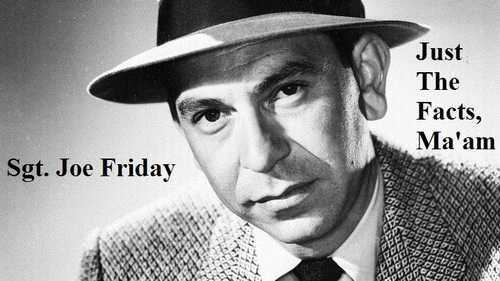
During the pandemic, my observations of employees’ productivity while working from home (WFH) have varied. Some are more productive – some less. What I crave are facts supporting or refuting TTI’s productivity.
For example, is our increase in research expenditures this year indicative of increased productivity in WFH? Have time-off requests changed during the pandemic and what do they say about productivity? Are particular job roles more or less conducive to WFH? What kinds of social factors (e.g., family, community, health) affect productivity? What kinds of environmental factors (e.g., technology, office space, furniture) are relevant? I’m sure you have similar questions.
I came across an article this morning that reports decreased productivity, at least in the finance industry:
Some interesting takeaways from this article:
- Productivity slipped when JPMorgan Chase & Co.’s employees worked from home (the article doesn’t specify HOW they measured productivity)
- Work output was particularly affected on Mondays and Fridays
- WFH affected “organic interaction”
- Younger workers may be affected to a greater extent because they “could be disadvantaged by missed learning opportunities” by not being in offices
- Overall, [CEO Jamie Dimon] thinks a shift back to the office will be good for the young employees and to foster creative ideas
As I’ve reflected on our WFH experience so far, the best productivity solution seems to be a hybrid model of work that combines WFH with WFO and takes advantage of both environments. The right mix is likely different for different people. But the bottom line is that we currently have very little in the way of supporting data to formulate a policy which is in keeping with the perspective of our Agency.
-
Testing your Home Internet Connection
Thanks to Beatrice Navarro for researching this guest column about assessing your home Internet connection.
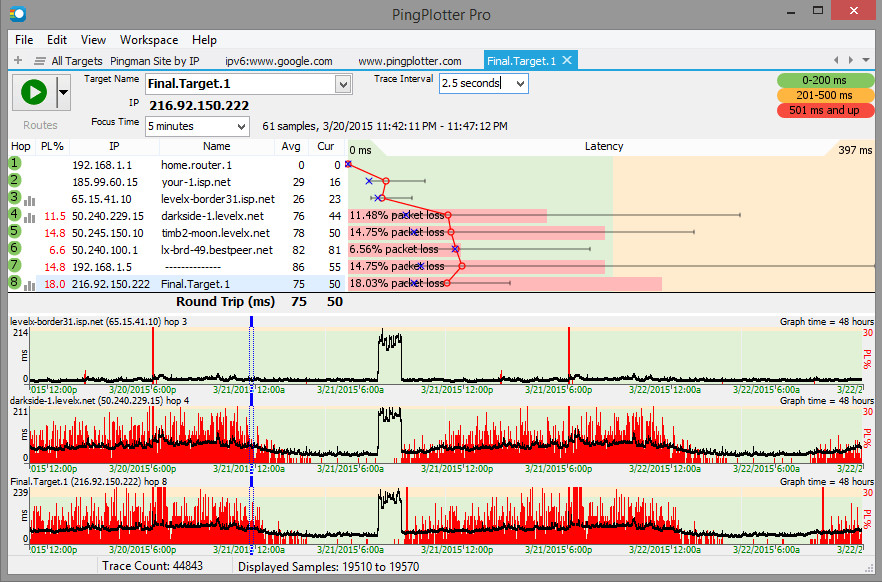
Pingplotter – used to diagnose network traffic patterns One of the most frustrating things that can happen when you’re working from your home is to be in the middle of a video call, perhaps you’re even presenting information, and your connection goes out. Argh! Here are some tips to assess potential issues in your home Internet connection.
Know your Numbers
If your having connection issues, you can’t tell what’s going on unless you know your numbers. Is the problem with your technology or the service provider? Is it really a connection problem or something about my computer? Knowing your connection numbers can help.
- Latency – the time it takes for packets of data to be delivered
- Jitter – the variance of latency (see above)
- Packet Loss – the percent of data that is “lost in transit” between you and someone else
- Bandwidth Speed – the rate of data transfer. This can be the “purchased” rate from your service provider as well as the “actual” rate you are getting, which can vary widely and is usually lower than what you bought.
If you’d like to know more about these numbers, PingPlotter has a great article on these you can reference.
Is it me or is it you?
Generally, you want to find out if your numbers are reflecting a problem within your local network or with your provider. A good tool for this is PingPlotter. There is a free version, and you can use their professional version for a limited time for free as well. Below is a graphic is taken from PingPlotter detailing the “path” of my network connection from my house to tti.tamu.edu:
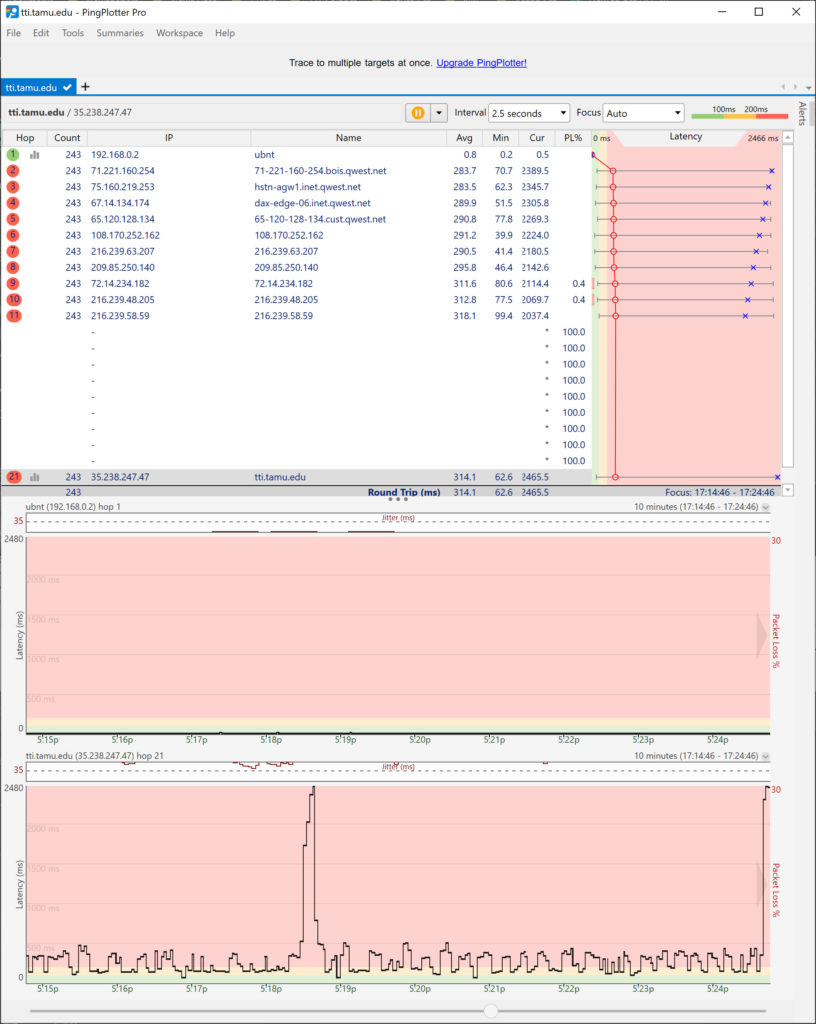
The top table/graph represents the 21 “hops” data takes to get to my computer from tti.tamu.edu. The middle graph is the network performance of my home network measured in latency (green-yellow-red) and jitter (the top band that has a dotted line). You can see that the average latency inside my home network is 0.8ms. This is VERY fast and indicates that I do not have a problem with my home network. The bottom graph is the latency of data from the destination. The average latency for this source is 314.1ms, which is bad. Anything above 200ms is considered unacceptable.
Notice in the top graphic that the hop line labels are color-coded. My first hop (home network) is green, while the rest are red. One more thing, hops nine and ten have some packet loss (noted by the PL% column). This could indicate a saturated network at this hop.
So. You’ve determined that the problem is with your service provider. Is the problem bandwidth or something else? What’s next? Tune in for tips on how to deal with your service provider.